Flowing LED Lights¶
CIRCUIT DIAGRAM:
Note the Image shows how LED is connected we will only use 3 or 4 LED just for understanding Purpose¶
In [1]:
%%html
<img src="https://www.w3schools.com/nodejs/img_raspberrypi3_led_flowing.png" , width=600, height=300>
Code
In [ ]:
import RPi.GPIO as GPIO
import time
pins = [11, 12, 13, 15]
GPIO.setmode(GPIO.BOARD) # to use Raspberry Pi board pin numbers
for pin in pins:
GPIO.setup(pin, GPIO.OUT) # Set all pins mode as output
def setup():
try:
loop()
except KeyboardInterrupt: # When 'Ctrl+C' is pressed, the child program destroy() will be executed.
destroy()
def loop():
while True:
for pin in pins:
GPIO.output(pin, GPIO.LOW)
time.sleep(0.05)
GPIO.output(pin, GPIO.HIGH)
for pin in reversed(pins):
GPIO.output(pin, GPIO.LOW)
time.sleep(0.05)
GPIO.output(pin, GPIO.HIGH)
def destroy():
for pin in pins:
GPIO.output(pin, GPIO.HIGH)
GPIO.cleanup() # Release resource
setup() #call the method setup()
In [ ]:
In [ ]:
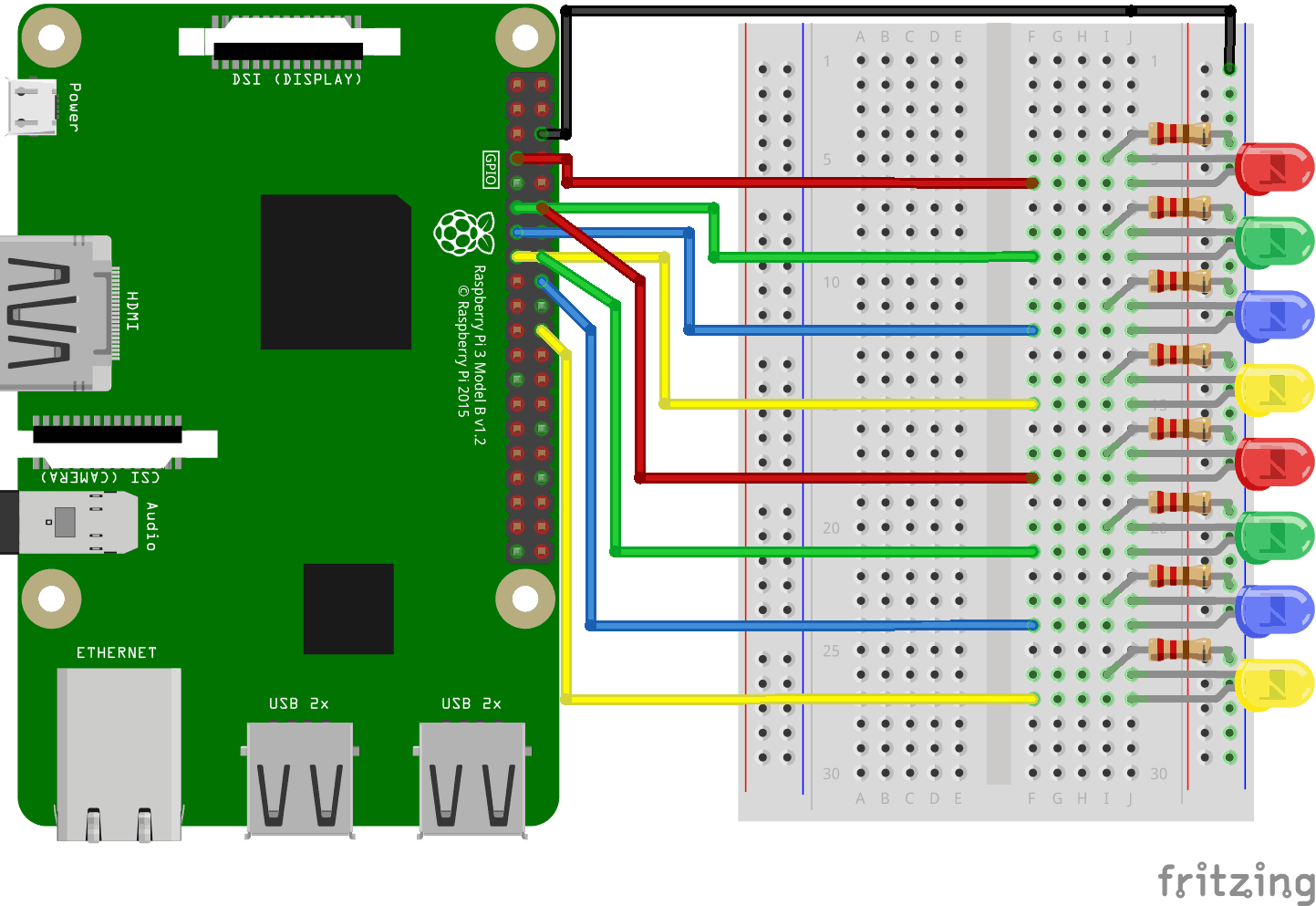

No comments:
Post a Comment